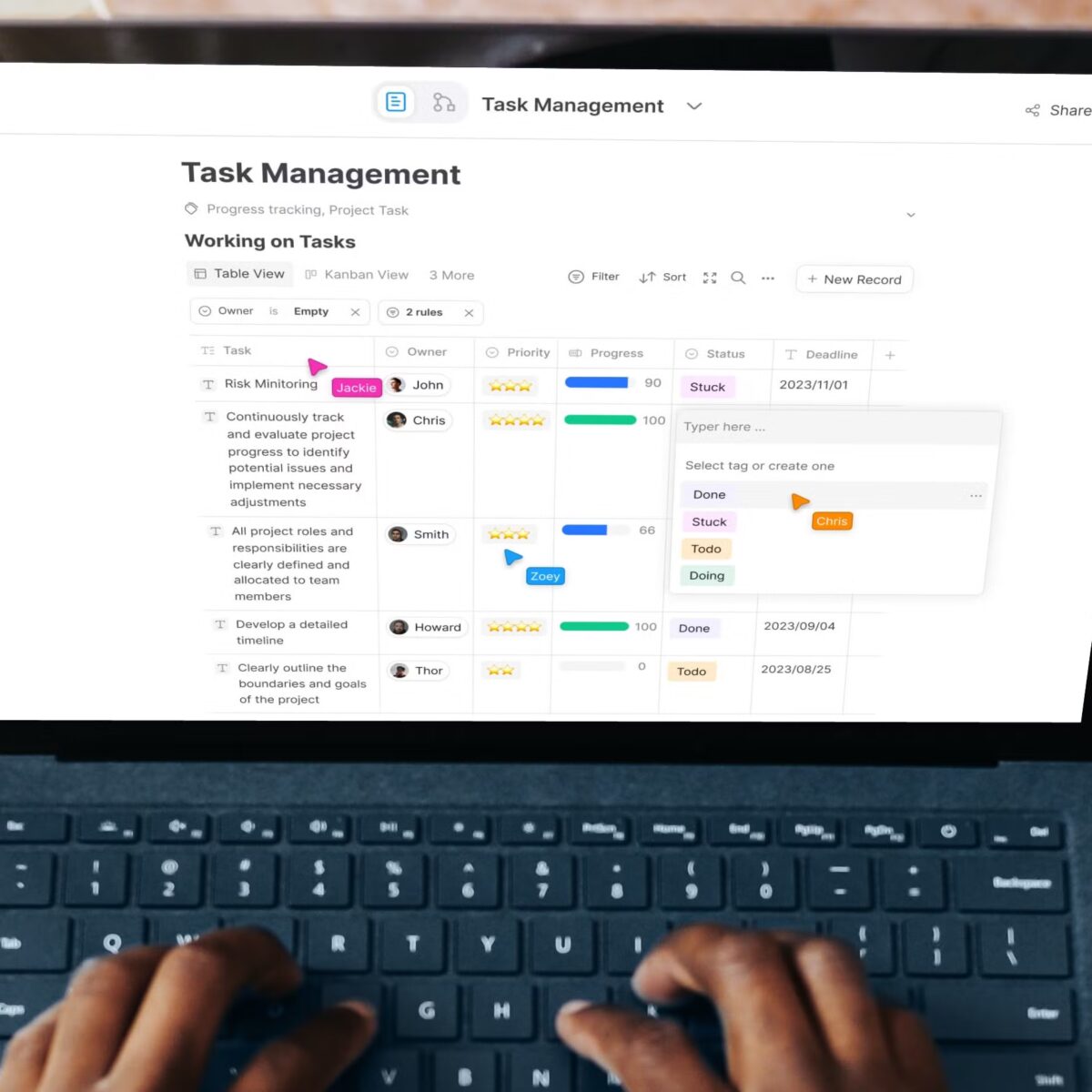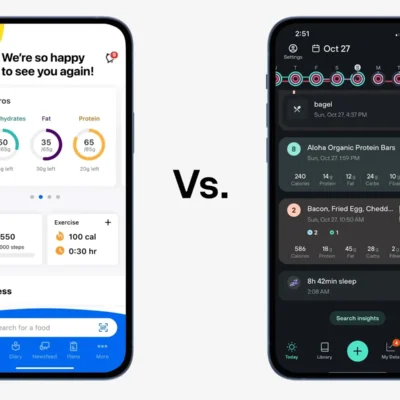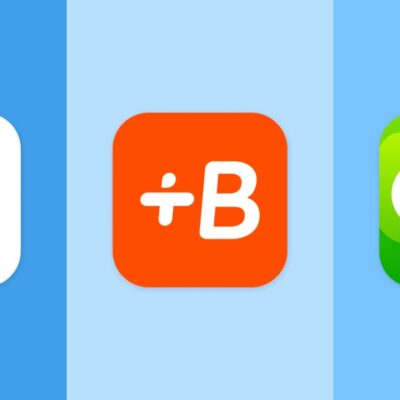In the ever-expanding world of productivity tools, new note-taking apps are constantly vying for attention. With digital organization more important than ever, many users are on the hunt for that one perfect app that seamlessly blends flexibility, speed, and structure. Notion and Evernote have long held dominant positions in this space—Notion with its modular databases and collaborative power, and Evernote with its robust web clipping and archival prowess. But now, a new contender has emerged, promising a fresh take on productivity. The big question is: can this new note-taking app really replace Notion or Evernote?
To answer that, we’ll break down what this app offers, how it stacks up against its heavyweight competitors, and whether it’s worth switching for students, professionals, or creatives.
Understanding the Landscape: Notion vs. Evernote

Before diving into the newcomer, it’s important to understand the territory it’s stepping into.
- Notion: Known for its infinite customizability, Notion combines note-taking, task management, wikis, databases, and collaboration tools into one workspace. It’s favored by teams, students, and solo entrepreneurs who want to design their own productivity system.
- Evernote: A pioneer in digital note-taking, Evernote is built for capturing, organizing, and retrieving information quickly. With powerful web clipping, rich text formatting, tagging, and an intuitive notebook structure, it’s a favorite for researchers, writers, and long-time users of structured notes.
Both apps are highly functional, but they also come with drawbacks. Notion can feel overwhelming or slow, especially with large databases. Evernote has stagnated in innovation, and its paid plans can be pricey. This leaves a window for a new app to offer a more modern, streamlined alternative.
Enter the Challenger: What This New Note-Taking App Offers
While the specific name may vary depending on what’s trending at the moment—Obsidian, Tana, Reflect, Capacities, or even newcomers like Ample or Supernotes—many of these apps share a few key traits that distinguish them from the old guard:
1. Local-First and Privacy-Centric
Unlike Notion, which is cloud-first and requires an internet connection, many new apps are local-first, storing your notes on your device with optional cloud sync. This not only speeds up performance but also appeals to users concerned about data privacy.
2. Markdown-Based Simplicity
Modern note apps are often built around Markdown, a lightweight markup language that allows you to write notes without relying on formatting menus. It’s fast, keyboard-friendly, and future-proof. Apps like Obsidian and Logseq have leaned heavily into this model, offering powerful editing without the bulk of traditional UIs.
3. Linking & Networked Thinking
Inspired by Zettelkasten methodology, the idea of linking notes bidirectionally has gained traction. This allows your notes to form a network of ideas rather than a static folder tree. You don’t just store information—you build a knowledge web. Apps like Roam and Obsidian pioneered this, and newer apps are expanding on it with visual graph views and contextual backlinks.
4. Daily Notes & Journaling
The rise of daily journaling and knowledge capture has led many new apps to build around the concept of a “daily note.” This serves as a central hub for capturing tasks, thoughts, and logs, and connects seamlessly with your broader knowledge base.
5. Speed and Focus
Where Notion sometimes lags with complex databases, these new tools often open instantly, autosave locally, and keep you in a minimal writing flow without distraction. The focus is on writing and thinking, not just organizing.
Comparison: New App vs. Notion vs. Evernote

| Feature | New Note App (e.g., Obsidian, Tana) | Notion | Evernote |
|---|---|---|---|
| Speed & Performance | Fast, local-first | Slower, cloud-based | Moderate, cloud-first |
| Customization | High (plugins, themes) | Very high (blocks, templates) | Moderate (limited structure) |
| Offline Access | Yes (core feature) | Limited | Yes (in most plans) |
| Data Ownership | High (local storage, exportable) | Limited | Moderate |
| Task Management | Basic (depends on app) | Robust with templates | Minimal |
| Web Clipping | Rare or limited | Weak | Strong |
| Collaboration | Minimal (or in beta) | Strong | Decent |
| Learning Curve | Moderate to steep | Moderate | Easy |
| Best For | Writers, researchers, power users | Teams, planners, visual thinkers | Archivists, clip-heavy users |
Strengths of the New Contender
- Speed: One of the most immediate advantages is how fast these apps feel. Opening a note, searching a term, or creating a new entry is nearly instantaneous compared to Notion’s often slower experience.
- Linked Thinking: The ability to link ideas across time and projects naturally mimics how our brains work. It’s ideal for students writing papers, professionals researching topics, or anyone building a long-term knowledge base.
- Privacy and Portability: These apps don’t lock your data in. Markdown files are portable, and many apps offer simple folder structures. It’s easy to move your notes or even use multiple tools in tandem.
- Modularity and Extensibility: With plugin ecosystems, users can turn a minimalist note app into a full-fledged productivity powerhouse—whether that’s adding spaced repetition, kanban boards, or publishing systems.
Where It Falls Short
- No Native Web Clipper: Unlike Evernote, few of these apps support seamless web clipping. If your workflow involves capturing content from around the internet, this might be a dealbreaker.
- Limited Collaboration: These tools are primarily designed for individual use. Real-time collaboration—one of Notion’s best features—is often missing or underdeveloped.
- Steep Learning Curve: With freedom comes complexity. Without prebuilt templates or visual UIs, new users might feel overwhelmed by features like YAML headers, plugins, or graph views.
- No Unified Mobile Experience: Some apps still lack fully featured mobile apps, or require manual syncing via Dropbox or iCloud. This is a hurdle for users who need seamless, on-the-go access.
Can It Replace Notion or Evernote?
Yes—for the right user. If your note-taking needs are personal, knowledge-focused, and privacy-conscious, this new breed of app might be the best option available. Writers, researchers, developers, and students who value fast writing, deep linking, and customization will likely find these tools far more powerful than Evernote or Notion.
However, if you:
- Collaborate frequently with others,
- Need polished project management tools,
- Or rely on web clipping and content capture,
then Notion or Evernote still offer unmatched features in those domains.
Ultimately, it’s less about finding a “better” app and more about finding one that matches your workflow. For many, the smartest move might be using the new app alongside Notion or Evernote—with the former for deep thinking and knowledge management, and the latter for team planning or quick capture.
Final Verdict: The new wave of note-taking apps isn’t just trendy—they’re powerful, intentional tools that shift the focus from collecting information to connecting ideas. While they may not fully replace Notion or Evernote for every user, they’re undeniably raising the bar. If you’re curious, it’s worth giving one a try—you might not look back.