Remote work has gone from novelty to norm—but staying productive outside the traditional office environment can be a challenge. Distractions, isolation, and lack of structure can quickly derail focus. That’s where the right digital tools come in. Whether you’re a freelancer, part of a hybrid team, or fully remote, having a streamlined tech stack can make all the difference.
Here are 5 must-have productivity apps for remote workers looking to maximize focus, organization, and collaboration.
1. Notion
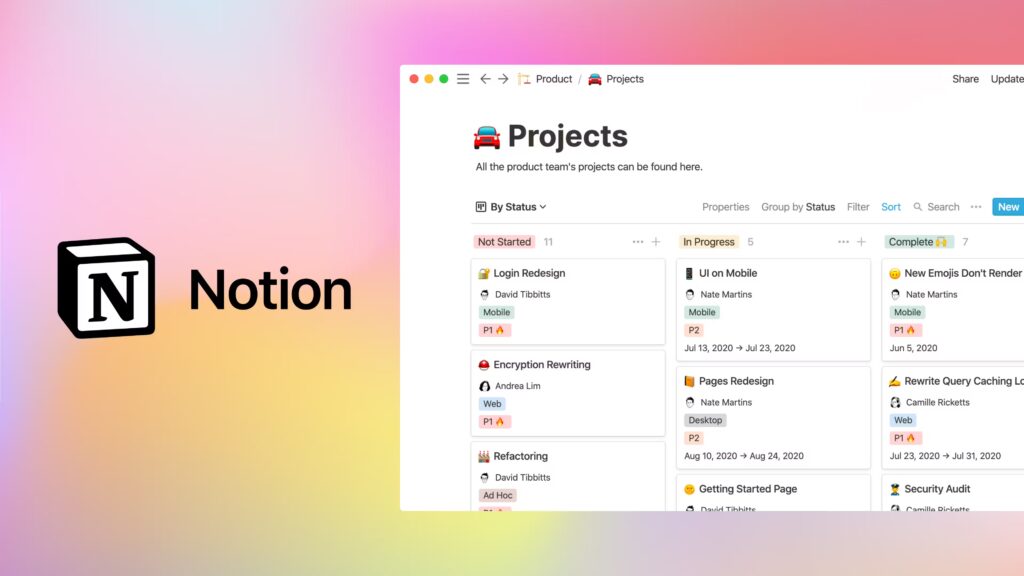
Best For: All-in-one workspace for notes, projects, and team collaboration
Available on: iOS, Android, macOS, Windows, Web
Notion combines the functionality of notes, tasks, databases, and wikis into one highly customizable platform. Remote workers use it to plan projects, manage tasks, store SOPs, or even journal their workday—all in one place.
Key Features:
- Drag-and-drop blocks for notes, to-do lists, databases, calendars, and more
- Real-time collaboration with teams
- Templates for everything from goal tracking to project management
- Can serve as a personal dashboard or a full team knowledge base
Free for individuals, with team plans starting at $8/month
2. Todoist
Best For: Managing daily tasks with clarity and simplicity
Available on: iOS, Android, macOS, Windows, Web, Browser Extensions
Todoist is one of the most intuitive and powerful task managers on the market. It helps remote workers organize their days with smart prioritization, recurring tasks, and collaborative project lists.
Key Features:
- Natural language task entry (e.g., “Write report every Friday at 10am”)
- Color-coded priorities and due dates
- Shared projects for team task management
- Integration with Gmail, Slack, Google Calendar, and more
Free with Premium plans starting at $4/month
3. Slack
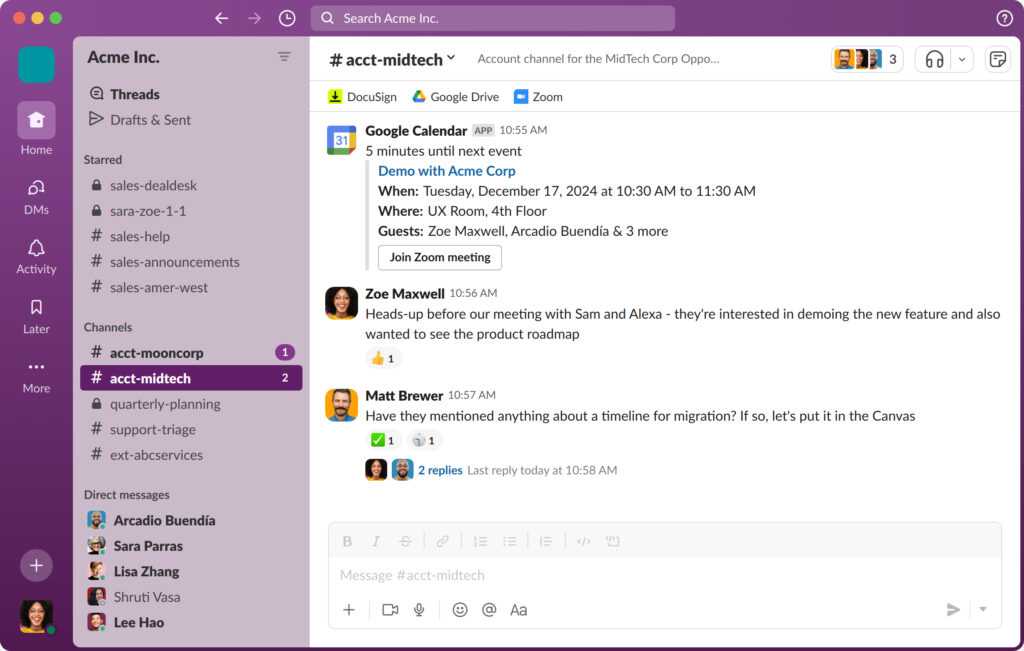
Best For: Real-time team communication and async updates
Available on: iOS, Android, macOS, Windows, Web
Slack has become the digital watercooler for remote teams. With channels, threads, and integrations galore, it helps you stay connected without clogging your inbox.
Key Features:
- Organize communication into channels by project, team, or topic
- Powerful search to find past messages, files, and links
- Voice huddles, screen sharing, and video clips for quick updates
- Integrates with tools like Google Drive, Notion, Zoom, and Trello
Free for small teams, with paid plans starting at $7.25/user/month
4. Clockify

Best For: Tracking work hours, tasks, and productivity
Available on: iOS, Android, macOS, Windows, Web, Browser Extensions
Remote work blurs the line between on and off the clock. Clockify helps remote workers and freelancers track how much time is spent on different tasks, clients, or projects—great for billing or just improving time awareness.
Key Features:
- Simple timer and manual time entry
- Project-based tracking with tags and clients
- Weekly reports and visual analytics
- Integrations with Asana, Trello, Jira, and more
Free for individuals and small teams, with paid upgrades for advanced features
5. Serene
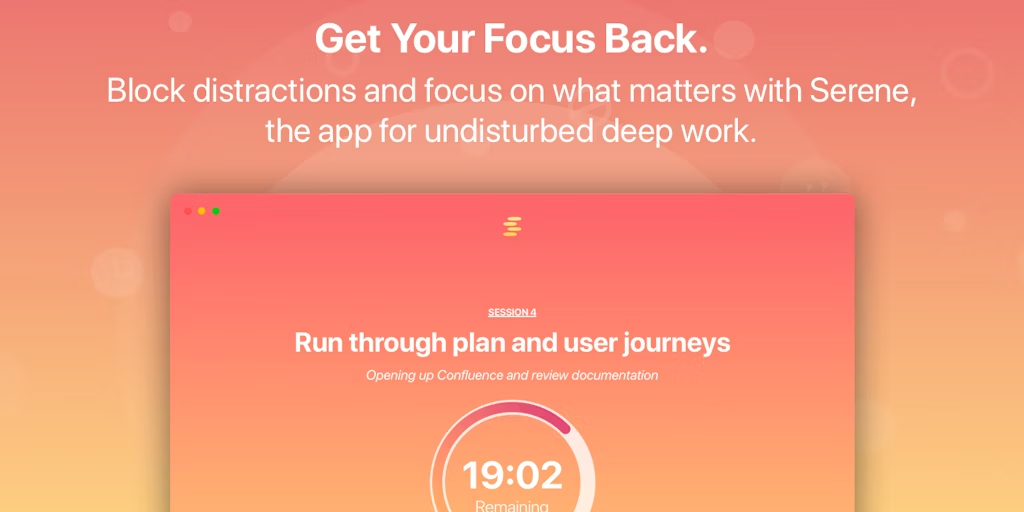
Best For: Distraction-free deep work with daily planning
Available on: macOS (iOS and Windows in development)
Serene is a lesser-known app built for focus. It helps remote workers structure their day around deep work sessions by combining time-blocking, to-do lists, and focus tools like website blockers and ambient sound.
Key Features:
- Daily goal setting with time-blocking
- Built-in distraction blockers (apps and websites)
- Countdown timer for Pomodoro-style sprints
- Guided breathing and focus sounds
Free basic version, with Pro plan available for $4/month
Bonus: Honorable Mentions
- Trello: Visual kanban boards for team and solo project management
- Google Drive: Cloud-based storage and real-time document collaboration
- Zoom: Video conferencing standard for remote teams
- Loom: Quick async video messages to reduce meetings
- Focusmate: Virtual coworking with accountability via live partners
Final Thoughts
Remote work demands tools that support both autonomy and accountability. Whether you need help staying focused, communicating clearly, or keeping track of time and tasks, the right app can transform how you work from anywhere.
Try integrating these apps into your daily workflow—start with just one or two—and you’ll quickly find your rhythm as a more focused, organized, and productive remote worker.






